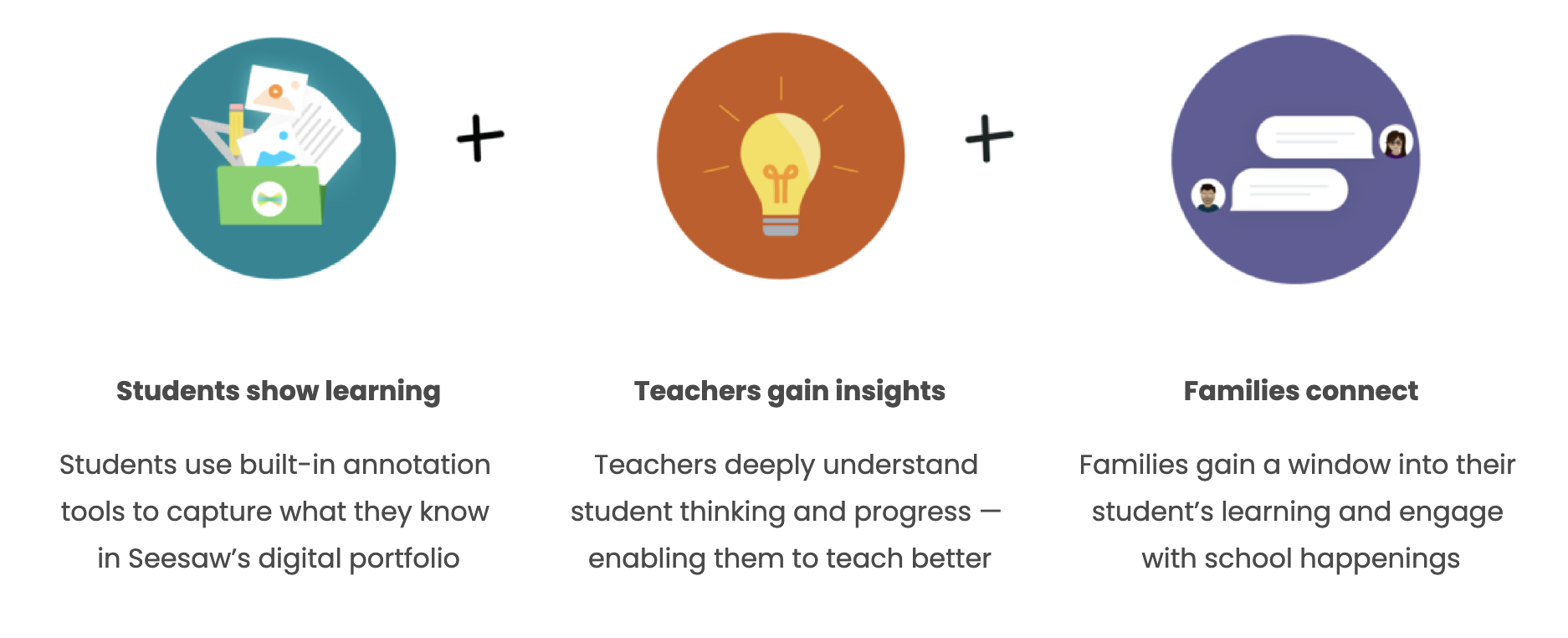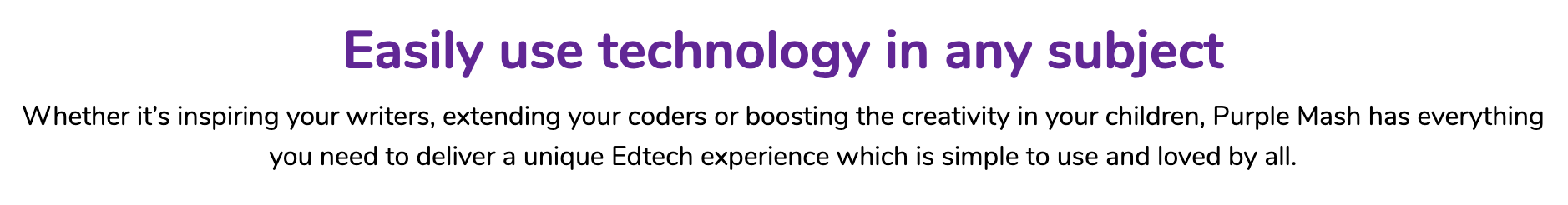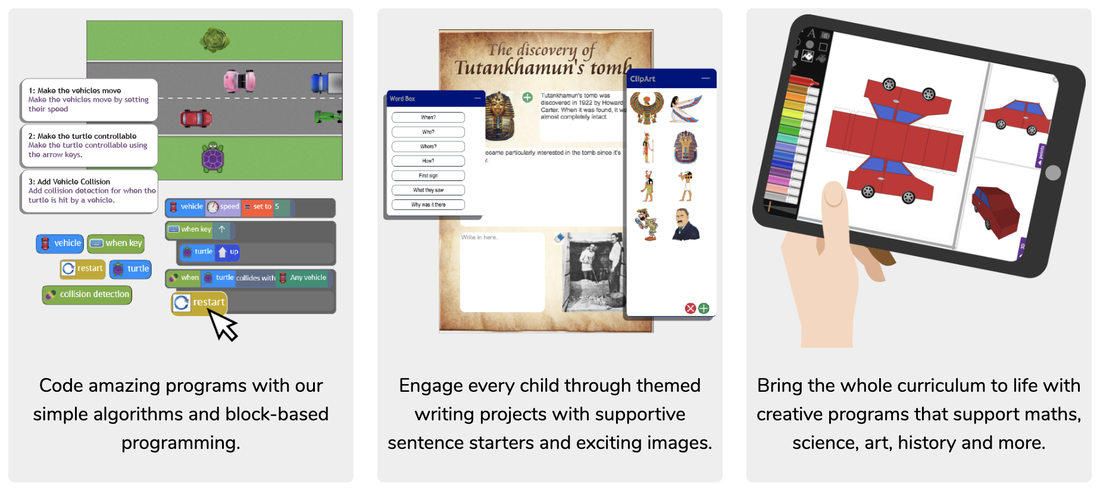we're here to help
If you need help with deciding on how you are going to facilitate home learning, you can always contact us at Koala IT. If you have a support contract with us, you can always message or call your consultant for more information. If you don't have a contract with us, you can still use the link below to ask us for some help. We also have a Google Classroom presentation (below in the Google section) if you need to do some training for Staff.
Things to consider
Firstly, there are a few things that should be considered when thinking about which services can help you provide home learning for your students. These questions should help determine which is the best solution for your school. Please click on the header for more information.
Do your students have access to equipment at home?
If each student does not have easy access to a device, this may make it difficult to assign work via the services below. If you feel this will be difficult for the parents to be able to arrange, you may prefer the option to add work to your website. This way students can access the relevant work when they have a device to use.
How often can students access a suitable device?
As mentioned above, some students may not be able to access these services at the time you wish. This could be for many reasons, for example a parent may need a device in order to work remotely if they have to stay home to look after their child. If this is the case, you might be interested in services that can assign work and that students can complete when they can.
what help will a student have at home?
For younger students, you will need to consider the amount of help they will need to access their work. You may need to consider a couple of different solutions depending on the ability of your age groups.
what services do you currently use online?
You may already be using several of these services. This would be helpful as it will mean less training of staff and the students will hopefully need less assistance to complete the work. In this case, you may prefer just to continue using the services you already use.
do you have time to train staff?
Using the services below can really help, but you will have to consider the time it takes to train staff. Some services, like Google Gsuite, may already be used. If you will need to train staff, you may not have enough time if staff are unfamiliar. It could be helpful for staff to concentrate efforts on how they will convert their lessons to something that can be done at home. Some schools thinking about this may consider setting up worksheets to put on their class page on the school's website.
What is the GDPR impact?
A very important thing to consider is the GDPR impact. When you think of how you communicate work to parents, it will need to be safe and secure. You also do not want to be sending lots of emails as one problem could be sending all email addresses to everybody by mistake.
This is why some of the services below are recommended, with their secure features. There should be plans in place to send data securely and safely during this period. Your Data Protection Officer should be able to give you advice if you need it.
This is why some of the services below are recommended, with their secure features. There should be plans in place to send data securely and safely during this period. Your Data Protection Officer should be able to give you advice if you need it.
Online Learning services
It may be more appropriate to add information to your website to make sure all students can have the same access to work at home. You can click on the header to see more.
Adding work to your website
If training staff and parents in a short time to use any of these services is not conceivable, then you may consider putting work on your website. This tends to be a better option than sending emails to parents with work, which can also be a GDPR issue if emails are not sent correctly. Schools may shut quite abruptly before you have a chance to properly train anyone.
One thing to consider is that teacher materials will be accessible to anyone online in this way. It may not affect most people, but some teachers might not want their lesson plans to be online. Quite often this will be irrelevant depending on how you decide to deliver the lessons remotely (via a worksheet for example).
One thing to consider is that teacher materials will be accessible to anyone online in this way. It may not affect most people, but some teachers might not want their lesson plans to be online. Quite often this will be irrelevant depending on how you decide to deliver the lessons remotely (via a worksheet for example).
- By adding work to class pages, you can ensure the students get the correct work
- You can still add links to services you already use online, like Purple Mash etc.
If your students have access to equipment at home, here are some great services to help teaching and learning continue. Click on a section for more information.
Don't forget Google and YouTube are great ways of finding tutorials and help on how to use these all of these services.
Don't forget Google and YouTube are great ways of finding tutorials and help on how to use these all of these services.
Google Gsuite and its many services
To consider when thinking about GSuite for Education
Google can take time to set up properly for use in schools. If you aren't already using GSuite for Education, There may not be enough time to organise setup before school closures. You will also have to consider the time it takes to teach staff how to use Google services.
|
Google Have provided a great new resource to help schools learn the Gsuite for Education system. It includes everything that Google offers to teach from home.
We have also made some Google Classroom specific training slides, if you wish. to use them.
|
GSuite for Education consists of many services to help continue learning at home. With its cloud based nature, you can virtually do everything you can do in school, from anywhere in the world. For more information and resources from Google, please use the link below. It has tons of great information on everything they offer.
All of the services mentioned here also have apps on iPads and Android devices. So any student can access all of these services on pretty much any device.
All of the services mentioned here also have apps on iPads and Android devices. So any student can access all of these services on pretty much any device.
Google Classroom
Google Classroom is where you can assign work to your students and they can return their work for marking. You can set up an assignment, select a class and invite students. It can even mark some of your work for you!
Google Forms
Google Forms are what makes up most assessments in the GSuite system. If they are correctly setup, they can grade work for students to save you time as well. Even without using Google Classroom, you can still use Google forms to set small tests for students and make the link available to access somewhere online (like your website).
Google Hangouts
Google Hangouts is a service that provides video conferencing. Google have announced that the advanced version is available for FREE for Gsuite Education customers until June 2020. This means that every class could do a video conference for lessons. This would be the closest service to teaching in school as all the students can all learn from their actual teacher at the same time online. This may be daunting if you have never been on a video conference, but in tandem with Google Classroom, this helps to deliver the information and services to students easily.
Google Docs
Google Docs are the basis of Gsuite online. They include online versions of apps similar to Microsoft Word (Google Docs), Excel (Google Sheets) and Powerpoint (Google Slides). When using Gsuite for Education, settings to secure work and restrict students to message people outside of the school's GSuite network would need to be set up before by your IT support organisation
Khan academy
Khan Academy has some great features for teaching and learning from home.
- Its FREE
- You can set up classes to make assigning work to students easier (if not using Google)
- there are many pre made lessons to assign and save time
- Integration with Google to assign work via Google Classroom
- With a companion app, it can be used on any device
|
For more information, you can visit their website
|
|
Here are some great resources to help you set up Khan Academy for use in school
|
|
Share content to Google Classroom
|
Seesaw
Seesaw is a service that enables tracking of students work. It also is great way for kids to learn good social media practices while being secure and safe for children. Parents can also get a login to track their child's progress as well. This is a very good way of keeping track of work completed if schools were to close.
|
Creative tools for kids to use in Seesaw
|
|
Info on Teacher and Parent Communication
|
|
Seesaw help and resources
|
Purple Mash
Purple Mash is another service for assigning and tracking student work. It is already is very popular in schools. It has become popular with schools with Chromebooks as it is a web app (like lots of the services here).
|
Find out more and sign up for a free trial
|
|
Schemes of work
|
|
Even more information
|
scratch online
Many schools have been using Scratch (from MIT) for years. It is a great piece of software for teaching coding. The newest version, Scratch 3, is also online. Scratch online will also continue to be being the newest version of the software. This enables its use at home, school or anywhere else in the world.
|
For more general information about Scratch, you can follow this link
|
Scratch also has a lot of resources including schemes of work which can all be found on their site or by using this link
Twinkl Resources
Twinkl is well known for loads of resources and lesson plans for teachers. You can set up a free account and access lots of resources that have been requested by other teachers.
|
To sign up to Twinkl, please use this link
|
Education City
If you are looking for another resource and assessment tool, then Education city could be worth a look. You can start a free trial to look at the resources they have. Boasting resources made by teachers, they hope to make it easier for teachers to plan their lessons.
To find out more about what they offer to teachers, you can find out more here
|
To sign up for a free trial to see what they can offer, please use this link
|
Microsoft Sharepoint and office online
If your school has staff using Microsoft accounts for email then you have access to cloud based Microsoft services. Microsoft Sharepoint one of these and is an alternative to Gsuite for Education. It's not quite as well known, but Sharepoint can enable you to share information easily. Once logins are allocated and Sharepoint is setup, you can distribute teachers work safely and securely.
This, and Office online, will need to be set up by your IT support organisation, that way you can ensure that the correct security settings are made before you start using it. There is also a possibility that Sharepoint is already set up for your school.
This, and Office online, will need to be set up by your IT support organisation, that way you can ensure that the correct security settings are made before you start using it. There is also a possibility that Sharepoint is already set up for your school.
To find out more about how Sharepoint can help you, please use this link.